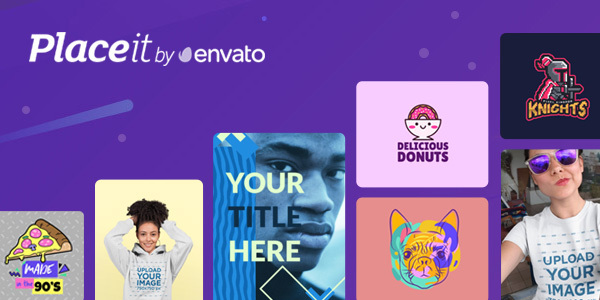There's a plugin for that!
If WordPress themes are all about the layout of your website, WordPress plugins are all about its features and functionality. Plugins are programs made up of one or multiple functions that integrate with a WordPress site to enhance it with new features.
But this definition, while accurate, doesn't even begin to give you an idea of what your website can become by using plugins on top of WordPress. You can do pretty much anything you like. You can install booking systems for your hotel, allow users to create an account and access a private area on your site, create a forum for your community... And you can also boost your site's visibility in Google by using top-quality SEO plugins.
CodeCanyon has thousands of plugins to offer, all created by a community of talented developers and hand-reviewed by the Envato team. Let's take a look at some examples of how you can enhance your website-there's a lot of things you can do with WordPress plugins that we're sure you have never thought of.
Go crazy with social media. Did you think that "Having social media sharing buttons and links" in your website was all there is to it? Wrong! A "share-to-unlock" plugin places your content behind a message that asks users to share the page on social media before accessing it. "Tweet this" plugins allow you to make any sentence tweetable. You can even integrate the ability to add Facebook reactions to your site. And then, of course, there's social sidebars and buttons of all sorts. Check out the Social Networking plugins collection and have fun.
Add all the widgets you like. There's widgets of all kinds! You can incorporate weather forecast on your site and make sure all your recent or most popular posts are viewable. Or you can pull in reviews from Tripadvisor, Google Places and more. Or even publish real-time stock market info... You get the idea. There are so many widgets available that some of the most popular items in this category are widget control systems. These plugins allow you to easily manage all your widgets from one sidebar or dashboard, making it way easier than having a sidebar for each one of them.
Do what you want with images and media. Want to add a beautiful video background to your homepage? Or maybe you need a video player-with the possibility of adding playlists as well, and even choosing different skins. And you want to throw in some SEO magic as well. There's a plugin for that-more than one, actually! Same goes for images. There are heaps of options for media and image galleries of all sorts. Mobile friendly, built with jQuery or JavaScript-you'll sure find something that suits your needs.
There's even more you can do with WordPress plugins to transform your website. But you've got to begin somewhere, don't you? We recommend you do so with our course Essential WordPress Plugins: Tuts+ instructor Rachel McCollin will walk you through the basics to get you started quickly. And once you've started... the sky's the limit!