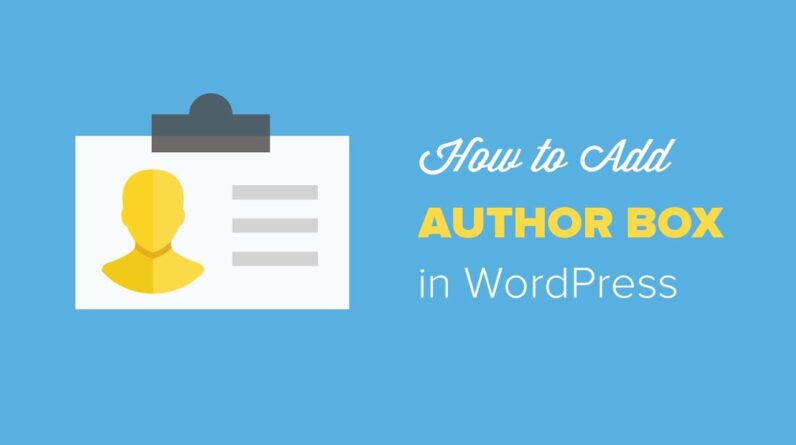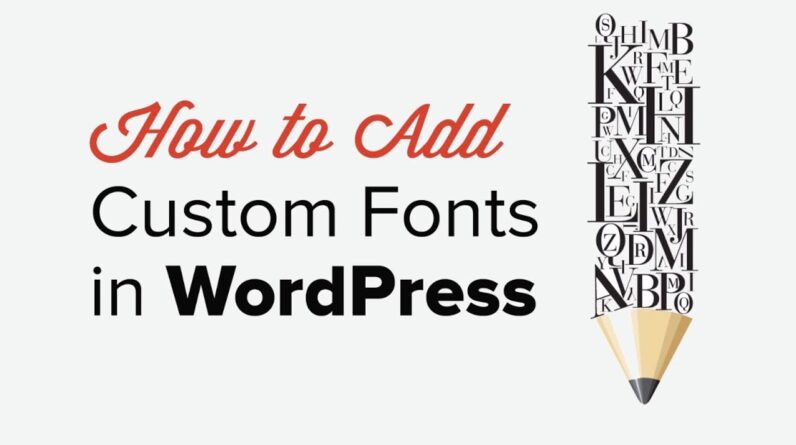aaa
Are you wanting to track link and button clicks on your WordPress site? Tracking link and button clicks lets you know what your users are interacting with the most on your site. You can use these insights to improve your site and strategize your future content. In this video, we will show you how to easily track link clicks and button clicks in WordPress.
►partner affiliate link https://www.monsterinsights.com/
►written tutorial https://www.wpbeginner.com/wp-tutorials/how-to-track-link-clicks-and-button-clicks-in-wordpress/
–Top Resources–
Use Promo Code WPBVIP
►Best WordPress Contact Form Plugin https://wpforms.com/wpbeginner
►Best WordPress Analytics Plugin https://www.monsterinsights.com/
►Best Lead Generation Plugin https://optinmonster.com/
►Best WordPress SEO Plugin https://aioseo.com/
►Best Landing Page Builder for WordPress https://www.seedprod.com/
►Best WordPress Giveaway Plugin https://rafflepress.com/
–Related Videos–
►WordPress Tutorial – How to Make a WordPress Website for Beginners https://www.youtube.com/watch?v=DvbFBxKcORA
►WordPress Gutenberg Tutorial: How to Easily Work With the Block Editor https://www.youtube.com/watch?v=JjfrzGeB5_g
►What is SEO and How Does it Work? https://www.youtube.com/watch?v=JjfrzGeB5_g
►How to Install a WordPress Theme https://www.youtube.com/watch?v=ZIPQRQLAz90
This video is sponsored by MonsterInsights, take a look at MonsterInsights here:
=================================
https://www.monsterinsights.com/
=================================
For the discount, use our code: WPBVIP
The best tool we would recommend for tracking your site’s analytics would be Google Analytics. However, Google does not always make its information the most human-readable data out there. To help with this, we recommend the MonsterInsights plugins and for just starting out the free version handles most general use cases and can be found here:
MonsterInsights – Google Analytics Dashboard for WordPress (Website Stats Made Easy)
If you want more advanced features and tracking, we would recommend MonsterInsights pro which you can purchase using the link above and even receive a discount if you use the code WPBVIP. In the Settings area, you can add the key for your pro version and MonsterInsights will change to the pro features. To easily set up Goole Analytics to this site, you can scroll down and activate the setup wizard and it will go through the process of connecting.
You will be able to select the Google account you want to give MonsterInsights access to for viewing your Analytics data and select from a dropdown the specific site you’re on currently. MonsterInsights will handle the connection and required code and continue with the setup wizard where you can select different settings to enable or disable. This includes which file type to track data on and if you have affiliate links it gives the option to track them here.
MonsterInsights will bring all of your analytics data from Goole to your WordPress admin area in a format that is easier to read for most users. If you wanted to include eCommerce tracking you would go into your Google Analytics under Admin, Goals you want to enable Ecommerce and Enhanced Ecommerce Reporting. Now on MonsterInsights, you want to enable the eCommerce addon and enable Enhanced eCommerce in the eCommerce section of the settings for easy tracking of your products.
If you liked this video, then please Like and consider subscribing to our channel here for more WordPress videos.
https://www.youtube.com/subscription_center?add_user=wpbeginner
Feel free to take a look at the written version of this tutorial here:
https://www.wpbeginner.com/wp-tutorials/how-to-track-link-clicks-and-button-clicks-in-wordpress/
Check us out on Facebook
https://www.facebook.com/wpbeginner
Follow us on Twitter
Tweets by wpbeginner
Check out our website for more WordPress Tutorials
http://www.wpbeginner.com
#WordPress #WordPressTutorial #WPBeginner
bbb
source