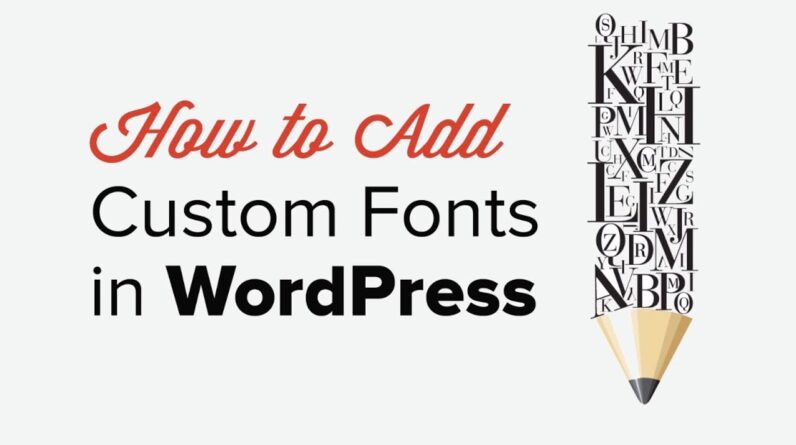aaa
Are you wanting to redirect users to a specific page after they log in to your WordPress site? Depending on the user’s role WordPress normally sends them to the dashboard or their profile in the admin area. In this video, we’ll cover two methods to redirect users after they successfully log in to WordPress.
This video brought to you by WPForms, take a look at their site here:
=================================
https://wpforms.com/
=================================
For the discount, use our code: WPBVIP
For the first method we’ll cover, we will be using Peter’s Login Redirect plugin found here:
Once you install and activate the plugin you will want to go under Settings, Login/logout Redirects to set up the plugin’s settings. In the settings page, you can choose to redirect for a specific user once they log in, or a specific user role and you can check under the plugin settings to decide what capability a user needs to edit the options, we recommend install plugins to limit this to admin users. Don’t forget to save the specific sections and the options page itself to ensure that it saves all of your customizations.
For the second method we recommend, we will be using WPForms Pro version to create our login page. Once you install and activate the plugin (you can receive a discount with the code above) you would activate the user registration addon and create a new form, ours will start with the preset User Login Form template. With the form setup, under Settings, Confirmation we will set the confirmation to go to a URL of our choice and save the settings.
If you liked this video, then please Like and consider subscribing to our channel here for more WordPress videos.
https://www.youtube.com/subscription_center?add_user=wpbeginner
Feel free to take a look at the written version of this tutorial here:
https://www.wpbeginner.com/plugins/how-to-redirect-users-after-successful-login-in-wordpress/
Check us out on Facebook
https://www.facebook.com/wpbeginner
Follow us on Twitter
Tweets by wpbeginner
Check out our website for more WordPress Tutorials
http://www.wpbeginner.com
#WordPress #WordPressTutorial #WPBeginner
bbb
source