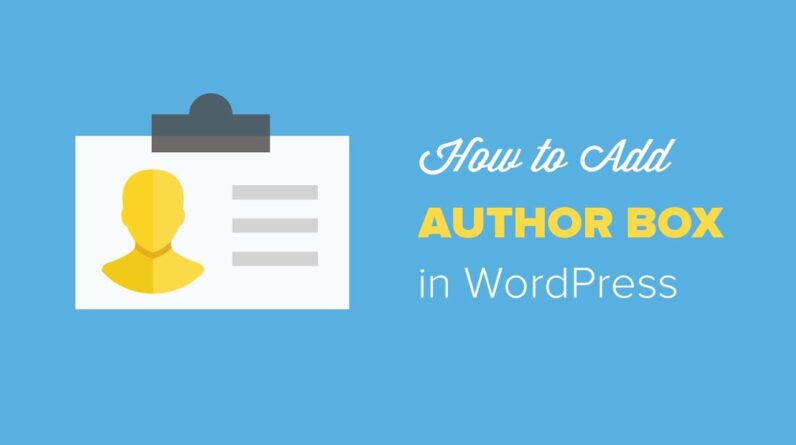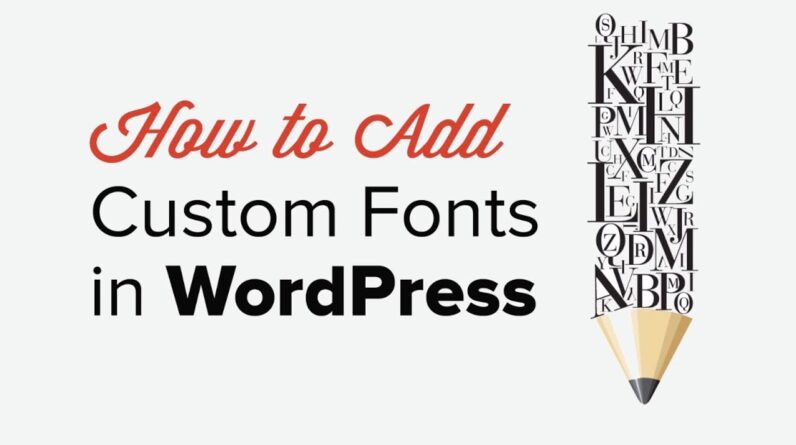aaa
Have you wanted to hide a post from your home page? While you can make a post password protected or private you may want to simply hide the post. In this video, we will show you how to hide a post from the home page in WordPress.
If you liked this video, then please Like and consider subscribing to our channel for more WordPress videos.
Text version of this tutorial:
http://www.wpbeginner.com/plugins/how-to-hide-a-post-from-home-page-in-wordpress/
Check us out on Facebook:
https://www.facebook.com/wpbeginner
Follow us on Twitter:
Tweets by wpbeginner
Join our circle on Google+:
https://plus.google.com/+wpbeginner/
Checkout our website for more WordPress Tutorials
http://www.wpbeginner.com/
Summary of this Tutorial:
Start by installing and activating the WP Hide Post plugin.
Got to the post you want to hide and there will be a new visibility box for you to select what you like.
Click update and the post will now be hidden where you told it to be.
If a user knows the URL they still will be able to see the post or page.
When you click on view post from the edit screen you will find the url.
Related Links:
WP Hide Post
https://wordpress.org/plugins/wp-hide-post/
bbb
source