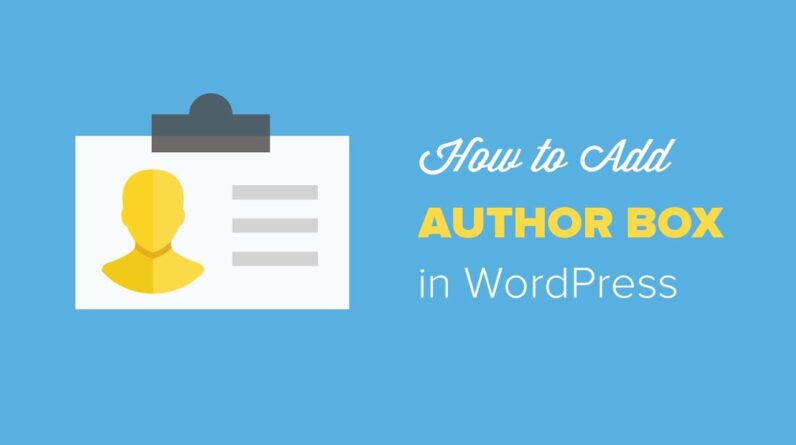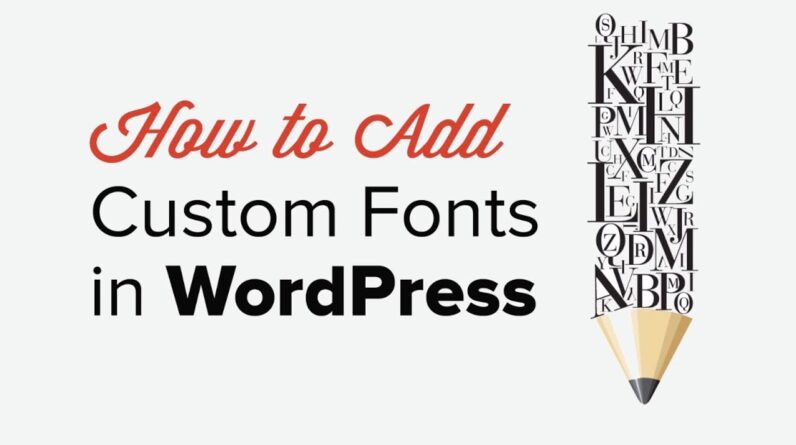aaa
Are you looking to create a directory of restaurants in your area that are offering takeout or delivery? There’s a rise of businesses offering these and having a collection of them for people looking for new places to try it could be a valuable site. In this video, we will show you how to create a Restaurant Directory in WordPress.
–Links–
►partner affiliate link ► https://optinmonster.com/
►written tutorial ► https://www.wpbeginner.com/plugins/how-to-create-a-web-directory-in-wordpress/
–Top Resources–
Use Promo Code WPBVIP
►Best WordPress Contact Form Plugin https://wpforms.com/wpbeginner
►Best WordPress Analytics Plugin https://www.monsterinsights.com/
►Best Lead Generation Plugin https://optinmonster.com/
►Best WordPress SEO Plugin https://aioseo.com/
►Best Landing Page Builder for WordPress https://www.seedprod.com/
►Best WordPress Giveaway Plugin https://rafflepress.com/
–Related Videos–
►WordPress Tutorial – How to Make a WordPress Website for Beginners https://www.youtube.com/watch?v=DvbFBxKcORA
►WordPress Gutenberg Tutorial: How to Easily Work With the Block Editor https://www.youtube.com/watch?v=JjfrzGeB5_g
►What is SEO and How Does it Work? https://www.youtube.com/watch?v=JjfrzGeB5_g
►How to Install a WordPress Theme https://www.youtube.com/watch?v=ZIPQRQLAz90
This video is sponsored by MonsterInsights, a powerful plugin to help you use your analytics information to the fullest, take a look at MonsterInsights here:
=================================
https://www.monsterinsights.com/
=================================
For our discount, use our code: WPBVIP
For this tutorial we will be using Formidable Forms, you can find them using our referral link below which should offer you the best deal available that we have negotiated with them:
https://www.wpbeginner.com/refer/formidable-pro/
With the plugin installed, activated, and your license key added we can start working on the form. We’ll go under Formidable Forms, Create Form and we will start off with the basic contact form for a base. We will add website/URL fields for the site of the restaurant being added. There are other tools and choices for what information you would like to include for the different restaurants.
We will create a page for the form to appear on first so there is a method to add to your list of restaurants. Then we will go back to Formidable Forms and edit our Restaraunt form and modify the Views to the way we want it to be displayed on the site. We have a modified version of the code below that you can modify to fit your needs.
Now we can create another new page and add a Formidable View to list the added restaurants. Now when a restaurant is added you should see it included on your view page. To ensure your visitors can find the page you would want to add the new pages to your menu under Appearance, Menus.
If you liked this video, then please Like and consider subscribing to our channel here for more WordPress videos.
https://www.youtube.com/subscription_center?add_user=wpbeginner
If you would like a general tutorial for how to create a web directory you may want to take a look at our guide here:
https://www.wpbeginner.com/plugins/how-to-create-a-web-directory-in-wordpress/
Check us out on Facebook
https://www.facebook.com/wpbeginner
Follow us on Twitter
Tweets by wpbeginner
Check out our website for more WordPress Tutorials
http://www.wpbeginner.com
CODE – due to YouTube code restrictions replace ,s with the open bracket and .s with the closing bracket:
,h3.,a href=”[detaillink]”.[67],/a.,/h3.
for details view:
,strong.,a href=”[72]” target=”_blank” rel=”noopener noreferrer”.[67],/a.,/strong.
About [67]:
[71]
Facebook/Website/Store
[73 clickable=1]
,a class=”button” href=” [73]”.Buy [67] Giftcard,/a.
#WordPress #WordPressTutorial #WPBeginner
bbb
source