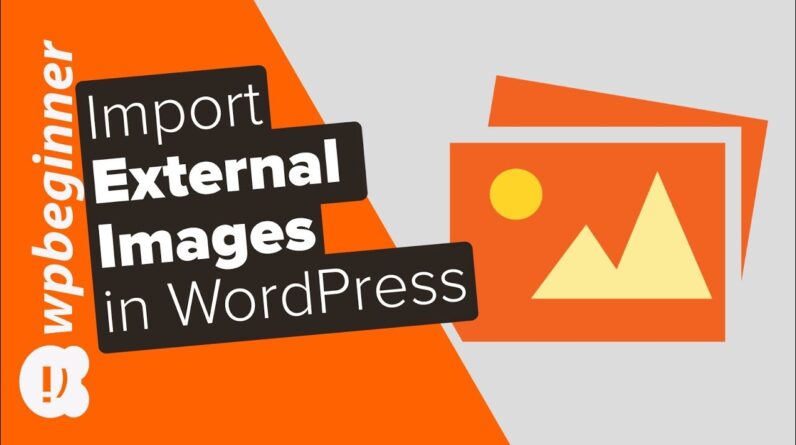aaa
Do you want to create a custom login page on your WordPress site? If you run a membership site or an online store, your users will normally see the login page of your site, and customizations can help personalize the experience. In this video, we will show you different ways to create a custom WordPress login page.
This video brought to you by WPForms, the most beginner friendly WordPress form plugin, take a look at their site here:
=================================
https://wpforms.com/wpbeginner
=================================
For our discount visit: https://wpforms.com/wpbeginner
Use Promo Code WPBVIP
►Best WordPress Contact Form Plugin https://wpforms.com/wpbeginner
►Best WordPress Analytics Plugin https://www.monsterinsights.com/
►Best Lead Generation Plugin https://optinmonster.com/
►Best WordPress SEO Plugin https://aioseo.com/
►Best Landing Page Builder for WordPress https://www.seedprod.com/
►Best WordPress Giveaway Plugin https://rafflepress.com/
–Related Videos–
►WordPress Tutorial – How to Make a WordPress Website for Beginners https://www.youtube.com/watch?v=DvbFBxKcORA
►WordPress Gutenberg Tutorial: How to Easily Work With the Block Editor https://www.youtube.com/watch?v=JjfrzGeB5_g
►What is SEO and How Does it Work? https://www.youtube.com/watch?v=JjfrzGeB5_g
►How to Install a WordPress Theme https://www.youtube.com/watch?v=ZIPQRQLAz90
For the first method we will be using the plugin Theme My Login found below:
With this, you can customize the slugs for the different pages and add the ones you want for the plugin to use or set it to already created pages. Start by creating a page with the URL you want and then add the shortcode from our written version of the article or the plugin’s page. Now when you visit the page it should display your login page.
For method 2 we will be using the WPForms Pro version to create the login page. Go to the WPForms site, purchase WPForms, download the file, and add the license key to get WPForms active. Now in the addons for WPForms we will want to install and activate the User Registration Addon for the login form.
Under WPForms Add New, we will want to scroll down and select the User Login Form. This creates a template that automatically adds and sets up the normally needed template for a form like this. You’re able to decide where the users will be redirected to on login as well. Now you can create a new page and add the WPForms block to the page, select the form you had for the login and save your changes.
The third method will be using the Colorlib Login Customizer plugin found below:
This will add a login customizer section to your admin area that gives you tools to customize the default login page to how you are wanting it to appear.
If you liked this video, then please Like and consider subscribing to our channel here for more WordPress videos.
https://www.youtube.com/subscription_center?add_user=wpbeginner
Feel free to take a look at the written version of this tutorial here:
https://www.wpbeginner.com/plugins/how-to-create-custom-login-page-for-wordpress/
Join our group on Facebook
https://www.facebook.com/groups/wpbeginner
Follow us on Twitter
Tweets by wpbeginner
Check out our website for more WordPress Tutorials
http://www.wpbeginner.com
#WordPress #WordPressTutorial #WPBeginner
bbb
source