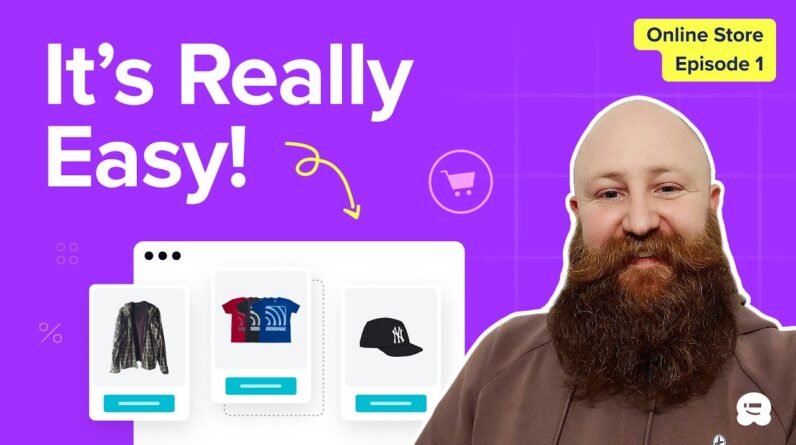aaa
-Do you want to add a custom page to your WordPress site? A custom page lets you use a different layout from regular pages on your site. Many sites have custom layouts for their sales pages, landing pages, webinars, and more. In this video, we’ll go over a few different ways to create a custom page in WordPress step by step.
=================================
=================================
For our discount use the code: WPBVIP
–Links–
►Written Tutorial – How to Create a Custom Page in WordPress https://www.wpbeginner.com/beginners-guide/how-to-get-a-free-ssl-certificate-for-your-wordpress-website/
–Top Resources–
Use Promo Code WPBVIP
►Best WordPress Contact Form Plugin https://wpforms.com/wpbeginner
►Best WordPress Analytics Plugin https://www.monsterinsights.com/
►Best Lead Generation Plugin https://optinmonster.com/
►Best WordPress SEO Plugin https://aioseo.com/
►Best Landing Page Builder for WordPress https://www.seedprod.com/
►Best WordPress Giveaway Plugin https://rafflepress.com/
–Related Videos–
►WordPress Tutorial – How to Make a WordPress Website for Beginners https://www.youtube.com/watch?v=DvbFBxKcORA
►WordPress Gutenberg Tutorial: How to Easily Work With the Block Editor https://www.youtube.com/watch?v=JjfrzGeB5_g
►What is SEO and How Does it Work? https://www.youtube.com/watch?v=JjfrzGeB5_g
►How to Install a WordPress Theme https://www.youtube.com/watch?v=ZIPQRQLAz90
For the first method, we will be using SeedProd’s pro version which can be purchased using the link above.
Once you install, activate, and validate the plugin you will have access to all of the powerful features available to you with the builder. Now we can go under SeedProd, Pages to start creating our landing page.
SeedProd starts you off by selecting a template that you can filter between different pre-created templates for getting you up and going. With the template selected, you will name the template, and it will bring you to the template for you to customize. If you are worried about your specific changes then SeedProd even has an undo and redo button for any changes you may make.
If you would prefer a different tool, then we would recommend taking a look at Beaver Builder that you can purchase using our affiliate/referral link below to apply any discounts we may have negotiated:
https://www.wpbeginner.com/refer/beaver-builder/
With the plugin installed and activated you can start editing a page with the Beaver Builder page editor. This will bring up Beaver Builder’s interface where you can start editing and customizing the page to your liking.
Lastly, you can create a custom page manually with knowledge of PHP and CSS which we cover in our other tutorial below:
If you liked this video, then please Like and consider subscribing to our channel here for more WordPress videos.
https://www.youtube.com/subscription_center?add_user=wpbeginner
— Related Content —
– WordPress Tutorial [UPDATED] – How to Make a WordPress Website for Beginners https://www.youtube.com/watch?v=DvbFBxKcORA
– How to Customize a Password Protected Page in WordPress https://www.youtube.com/watch?v=ta2rlhubS5M
Join our group on Facebook
https://www.facebook.com/groups/wpbeginner
Follow us on Twitter
Tweets by wpbeginner
Check out our website for more WordPress Tutorials
http://www.wpbeginner.com
Timestamps
00:00 How to Create a Custom Page in WordPress
00:22 How to create a custom page using SeedProd
03:09 How to customize your page
04:11 SeedProd settings
07:08 How to create a custom page with Beaver Builder
#WPBeginner #WordPress #WordPressPage
bbb
source