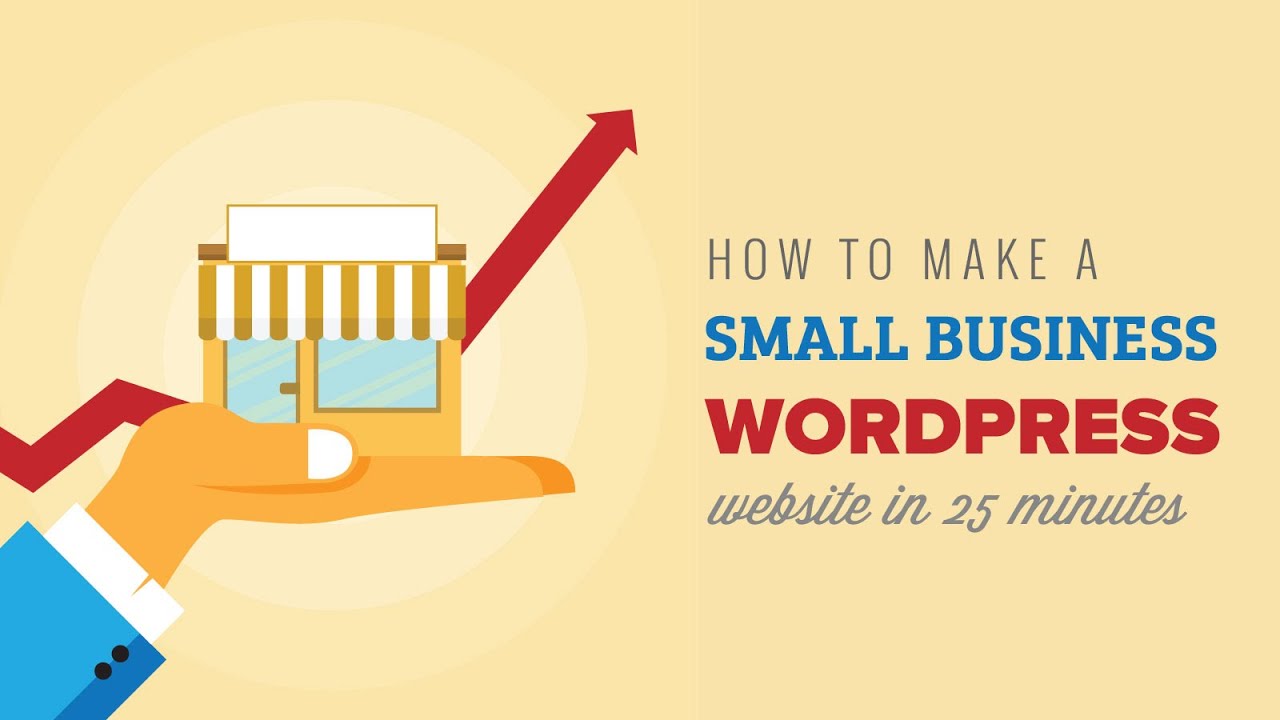Creating a website for a small business can be a confusing prospect for someone who is new to WordPress. In this video we will show you how to make a small business website in WordPress.
If you liked this video, then please Like and consider subscribing to our channel for more WordPress videos.
Check us out on Facebook:
https://www.facebook.com/wpbeginner
Follow us on Twitter:
Tweets by wpbeginner
Join our circle on Google+:
https://plus.google.com/+wpbeginner/
Checkout our website for more WordPress Tutorials
http://www.wpbeginner.com/
Summary of this tutorial:
Creating a small business site can feel daunting for a new user but with the help of htis video it should be fairly simple.To start we will need a hosting company for a location to host our site.
We will sign up to HostGator using the link below to install and set up our site:
http://www.wpbeginner.com/refer/hostgator
Once the site is installed you will be able to start setting up youur site for your small business. In our video we installed the Modern Business theme.
We install and activate the recommended plugins for the theme for the functionality of the theme.
If you do not have content to add you can use dummy data to help you see what your site will look like with content. We set all of the authors to us and for the file you are able to get it from:
http://www.wpbeginner.com/wp-themes/how-to-add-dummy-content-for-theme-development-in-wordpress/
You can spend as much time as you like customizing the look of your site and once it is ready we have one more step. We recommend installing SEO by Yoast to help with your site’s search engine rankings.
http://www.wpbeginner.com/plugins/how-to-install-and-setup-wordpress-seo-plugin-by-yoast/
source