WordPress’s Block Editor makes it incredibly easy to create beautiful pages. However, it still has 1 critical flaw. It does not allow …
source
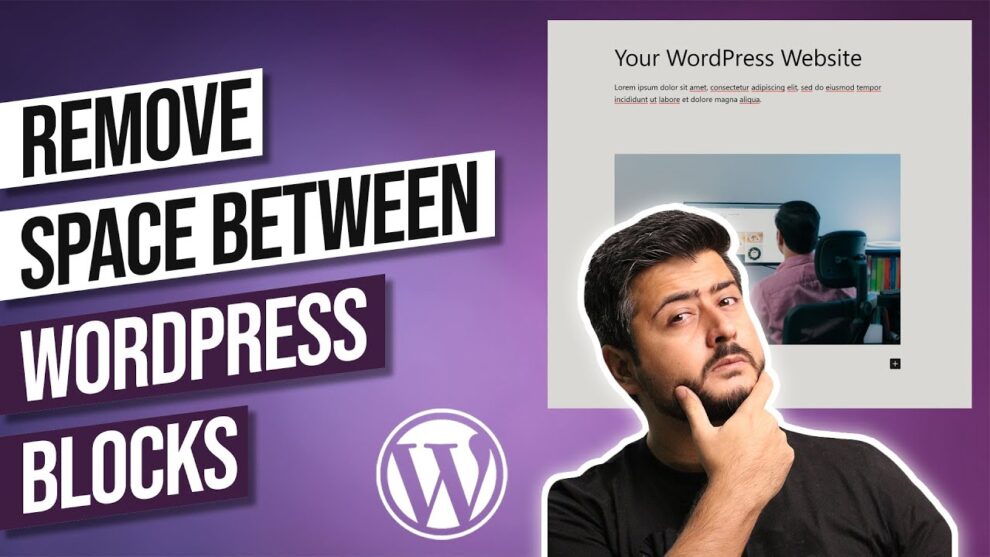
How to Add or Remove Blank Space Between WordPress Blocks
42

Very good video.
I will try to delete blank block below header. Thank you.
Thanx a million, you're a freaking life saver 🙂 Almost went insane before I found this!
That was great, thank you friend
great presentation style, thank you 👍
Excellent teaching…. thank you !
As someone who hates computers, this tutorial is so well done that even I can follow it. Fantastic job.
I don't get the same interface during editing how can I get one in your video
Thank you! Is there a way of removing the spacing between blocks in the backend editor as well (like you did at 5:44). I prefer creating my sites with my sections directly against eachother (no space between them). But it's very frustrating because the editor isn't WYSIWYG so I have to keep opening the frontend to see things without the margins. Can we apply the same "fix" to the editor somehow?
I love how you teach your videos! Thank you, Sir.
Hi, I followed all the steps but it did not work. I'm struggling to figure out why it isn't working.
Wonderful! Any thoughts on why I have too much space between an image and a text block on mobile only?
This may not be the right place to ask this question but here goes: We have a literary blog and our posts are short stories or poems. I paste text into a post with spaces between all paragraphs, and those spaces disappear. The paragraphs all run together. I've inserted spacer blocks, but that is cumbersome as I have to insert them between every paragraph. There must be a more elegant way to preserve spaces between paragraphs. I would very much appreciate help with this nagging issue.
I want to know how not to create seperate blocks between Paragraph and its heading simply by pressing ENTER key
It's so annoying
Cant find the customizer button, pleas help! What should i do? It just disappeared
Did not work for me
That was fantastic
how to strech section/container to full width, I've tried all methods, elementor full-width, width 100% and also checked page code, but couldn't resolve the issue. please help
THANK YOU SO MUCH ! I used to write a dot to give space between blocks hahaha
Great tutorial – one problem, customizer is not there.
Thank you so much!!!!