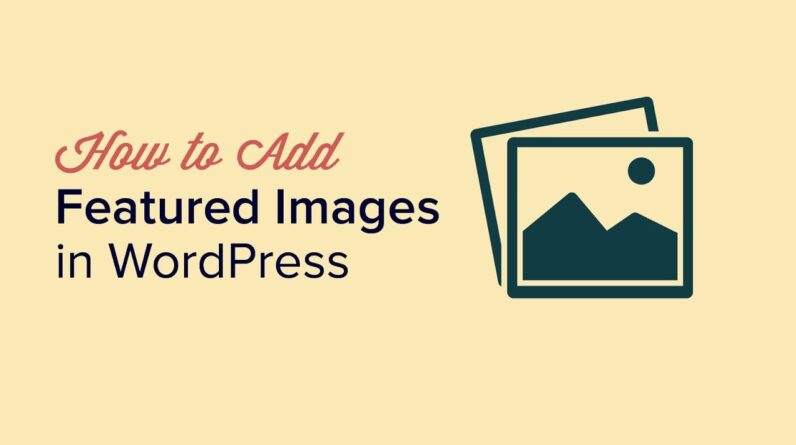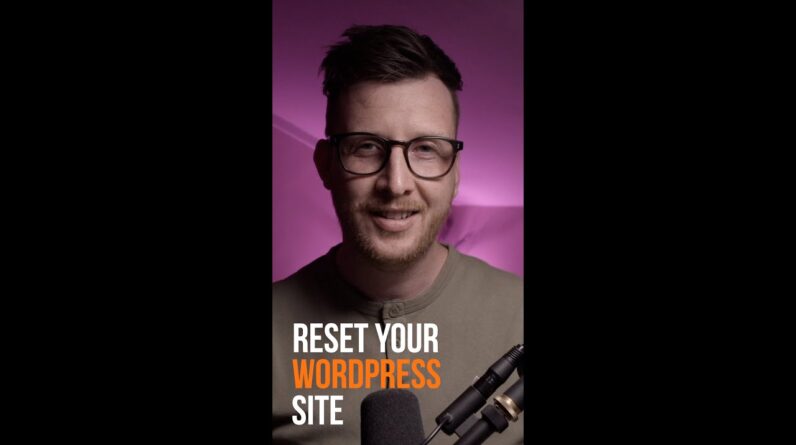aaa
Not all websites are in English or just a single language. Are you looking to have your site boe more than one language? W’ve helped many users understand the tools to make their sites multilingual. In this video, we will show you how to easily create a multilingual WordPress site.
–Links–
►Written Tutorial -How to Easily Create a Multilingual WordPress Site
https://www.wpbeginner.com/beginners-guide/how-to-easily-create-a-multilingual-wordpress-site/
►MonsterInsights https://www.monsterinsights.com/ Promo Code WPBVIP
–Top Resources–
Use Promo Code WPBVIP
►Best WordPress Contact Form Plugin https://wpforms.com/wpbeginner
►Best WordPress Analytics Plugin https://www.monsterinsights.com/
►Best Lead Generation Plugin https://optinmonster.com/
►Best WordPress SEO Plugin https://aioseo.com/
►Best Landing Page Builder for WordPress https://www.seedprod.com/
►Best WordPress Giveaway Plugin https://rafflepress.com/
–Related Videos–
►WordPress Tutorial – How to Make a WordPress Website for Beginners https://www.youtube.com/watch?v=DvbFBxKcORA
►WordPress Gutenberg Tutorial: How to Easily Work With the Block Editor https://www.youtube.com/watch?v=JjfrzGeB5_g
►What is SEO and How Does it Work? https://www.youtube.com/watch?v=JjfrzGeB5_g
►How to Install a WordPress Theme https://www.youtube.com/watch?v=ZIPQRQLAz90
For our first recommended method we will be using the polylang plugin that you are able to find here:
The plugin will add a Languages section to your site where you can select the languages to list as available to your visitors. Start by adding the native language as you want all languages including the language your posts are originally in. There will be no posts set to either languange and you should have an option at the top of the page to include all of the posts into the default language.
With that set up you can begin editing the posts to have a version in a different language. There are two methods to begin setting up the posts in your other languages you can either edit the post and on the top right there will be a plus icon next to the language flag or you can click the plus icon on the post you want to add to when viewing the list of your posts.
The second method you could use to translate your site would be the Google Language Translator plugin found here:
With the plugin installed and activated you would want to go under Settings, Google Language Translator and ensure that the Plugin status is checked for it to be active for the plugin to work properly. From that settings page you will be able to select the languages you want to translate your site into for your visitors. The translations for your site to become multilingual are automatically generated by Google with this method.
If you liked this video, then please Like and consider subscribing to our channel for more WordPress videos.
Check us out on Facebook
https://www.facebook.com/wpbeginner
Follow us on Twitter
Tweets by wpbeginner
Checkout our website for more WordPress Tutorials
http://www.wpbeginner.com #WordPress #WordPressTutorial #WordPressTips
bbb
source